What is a Good Pull Request?
info
We recommend opening an issue before a pull request if there isn't an issue for this problem already. Please refer to Open Beta Workflow to learn more.
Before we start talking about good pull requests(PR), we should be clear about the purpose of PRs. A PR is how your code will be merged to the base branch, and we use PRs to conduct code reviews to make sure that newly added code meets our code quality.
We think the simplest way to judge a PR is if it's easy to review.
Let's be honest, reviewing code is hard, some might say it is
...one of the most difficult and time-consuming part of the software development process...
--The (written) unwritten guide to pull requests
To make reviewers' life easier, we recommend these principles:
1. Smaller is better
Some suggest a good PR should not have more than 250 line code changes(Anatomy of a perfect pull request), we say even smaller.
If your PR is exploding, stop and think how you can break it down into smaller pieces. One way to do it is to follow the single responsibility principle, make sure your PR solves one problem at a time.
2. Keep it in scope
On the same note as the first principle, if you have changes that are not related to the current PR, do not commit them to this PR, rather open a new one.
For example, you are creating a frontend UI component. Along the way, you changed a global button style. Open a new PR for the button style change.
3. Write a clear title
When a reviewer sees your title, she should know what this PR is about. So use strong verbs, provide context, and define the scope of your PR.
Look at the following PR titles, which ones look more clear to you?
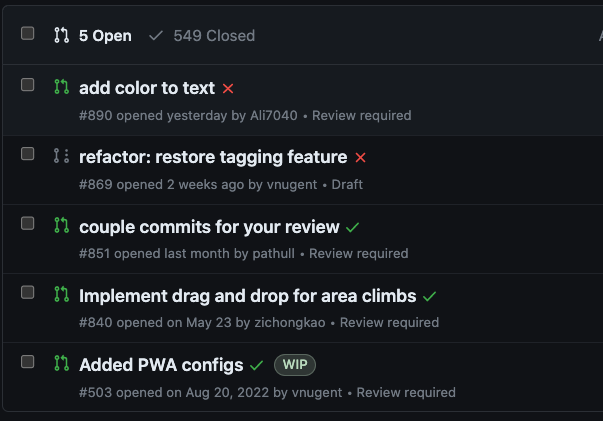
We recommend following Conventional Commits format.
Some examples:
- If you're fixing a bug:
fix: use correct next-auth server-side api - If you're refactoring some code:
refactor: abstract button style to a CSS class - If you're developing a new feature:
feat: make FA field editable - If your changes are not related to the product:
chore: add config for linting TypeScript in Visual Studio Code - If you updated documentation:
docs: add actuallyyun as a contributor for ideas
4. Add description to your PR
Don't assume that the reviewer is familiar with what you are working on in your PR. Assume otherwise.
Use descriptions to guide the reviewer:
- Which issue is this PR addressing? Add reference to the GitHub issue.
- What was changed?
- Add an after screenshots/screen recordings.If it's not obvious, use a paint program to highlight/annotate the new changes.
- Anything in particular you want the reviewer to pay attention to? This could be things that you are not sure about, or possible risks of your change.
Here is an example of a good PR description:
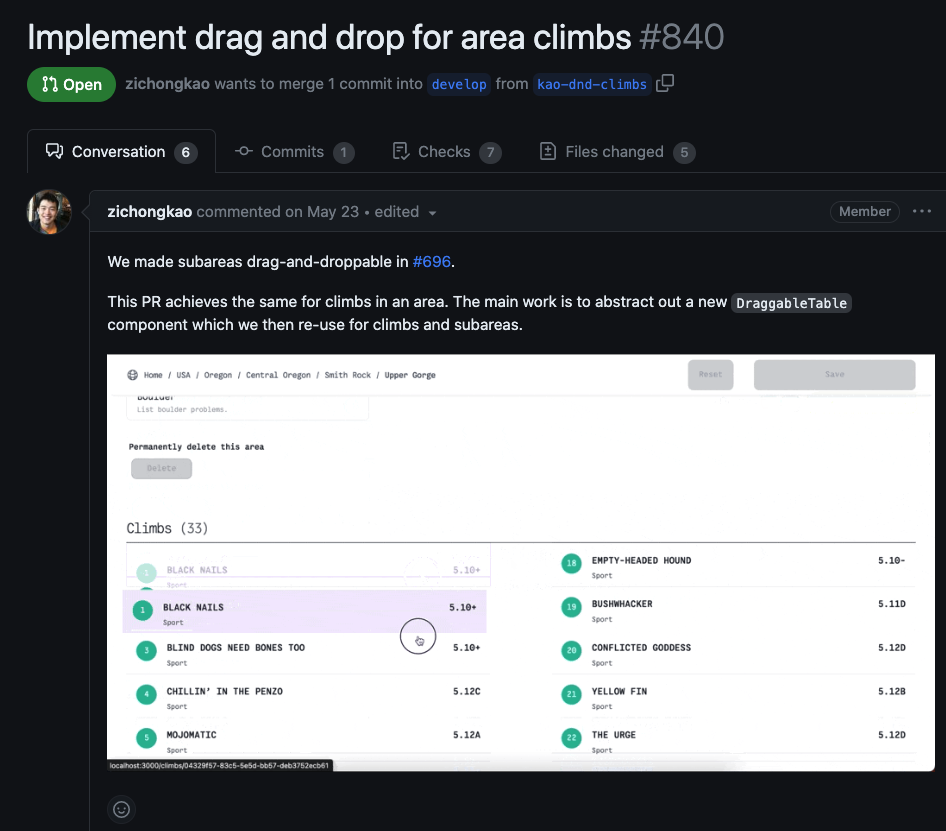
5. Create it early
It's a good idea to get feedback early and correct your path if necessary.
You don't have to create a PR only when you feel you have finished everything. View PR and code reviews as part of the working progress. Do not code in the vacuum. As an open source project, PR is one of our main channels of communication.
If your PR is not ready for reviewing yet, you could put it into Draft mode, or add WIP tag to your PR.
6. Make sure it passes CI tests and it deploys
If you PR fails some of the checks, or have conflicts with develop branch, make sure to resolve the issues first.
References:
1.The (written) unwritten guide to pull requests, Blake Riosa, JULY 25,2019
2.Anatomy of a perfect pull request,Hugo Dias, June 20, 2018